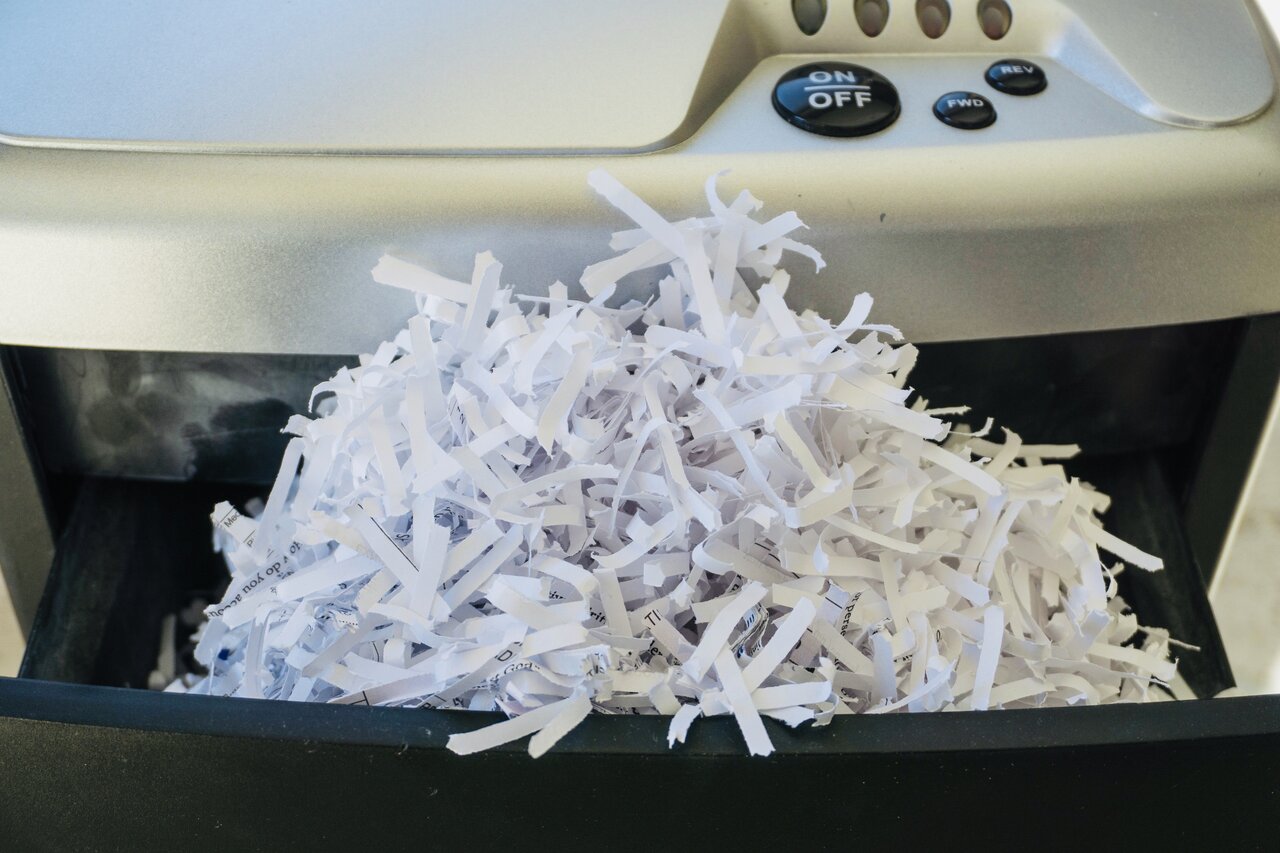Cloud document management systems are document-management tools that allow you to store, organize and share documents online.
The main benefit of using a cloud-based system is that it allows you to access your documents from anywhere. You can access them from any device, as long as you have an Internet connection.
Another advantage is that cloud storage services in Dallas, Texas, are less expensive than other options because they require no long-term contracts or costly hardware purchases.
The best cloud storage in Houston, TX, provides security through encryption and password protection. Your data remains safe even if someone steals your device or computer containing sensitive information like customer records or financial reports.
Benefits of Getting a Cloud Document Management System
Although there are many benefits to using cloud storage services in Dallas, Texas, here are five of the most important:
Cost Savings
Cloud document management systems can help you save money by reducing the cost of paper, ink, and toner.
Scalability
With the best cloud storage in Houston, TX, you can scale up or down as needed without buying additional equipment or software licenses. This means that your business will have more flexibility in terms of capacity as it grows or contracts.
Flexibility
Cloud storage services in Dallas, Texas, allow you to access your files from anywhere, on any device—including mobile phones and tablets. This makes it easy for employees to work remotely while still being able to access all the information they need.
Security
The best and cheapest cloud storage can protect sensitive data through encryption methods such as 256-bit AES encryption at rest and in transit with SSL/TLS protocols (Transport Layer Security). This protects sensitive information from being compromised if it’s stolen or lost by hackers who try to steal it from an employee’s computer or an unauthorized third party who somehow gains access to the company’s network perimeter defense such as firewalls or intrusion detection systems (IDS).
Best Cloud Document Management System
We Scan Files
WeScanFiles is a cloud-based document management system that allows users to upload, share and collaborate on files, documents, and other important information. It features an intuitive interface with drag-and-drop capabilities, which makes it easy to upload and organize files. WeScanFiles also has comprehensive tools and features, such as unlimited storage space, mobile apps for iPhone and Android devices, and version control systems.
Alfresco
Alfresco is a document management system that allows users to store their documents in the cloud or on their servers. The platform has been designed to be flexible and customized according to specific needs or company requirements without compromising security or performance levels. It supports different file types, including PDFs, Word documents, and Excel spreadsheets. It offers collaboration capabilities through its web interface or mobile app for iOS devices such as iPhones or iPads running iOS 7+.
OnlyOffice
OnlyOffice is a robust cloud-based document management system that lets you store files and folders in the cloud, access them from anywhere, and collaborate with other users. With OnlyOffice, you can create new documents intuitively and invite your team members to edit the document together in real time. The platform also supports document versioning, so no one has to worry about losing work or overwriting changes.
DocuWare
DocuWare is a cloud-based solution for managing all of your company’s documents and assets—and it includes features like document management, workflow automation, file sharing, and more! With DocuWare, you can create new documents quickly and easily by dragging and dropping files into the editor window; all of your files will be automatically organized into folders based on their category (like legal or marketing).
Tips to Keep in Mind While Having a Cloud Management System
Develop a Company Cloud Policy.
Whether you’re managing your organization’s first cloud environment or running one for years, it’s important to have a clear policy. A well-defined cloud policy will help employees understand what they can and cannot do in the cloud, and it will help you, as an administrator, manage your resources more effectively.
Manage Your Cloud Sprawl.
Your DevOps team may have created dozens of AWS resources over the years—but are all of them still being used? If not, you should delete them immediately! Don’t take on new services until you’ve taken care of the old ones first; that way, you won’t get buried under data center sprawl and end up with a mountain of unused resources costing you money without providing any benefit whatsoever.
Choose a Management Strategy.
Cloud management is the process of managing your cloud resources and services. It involves planning, implementing, and maintaining your cloud environment to meet business needs.
Many different technologies can be used to manage cloud environments, including:
- Cloud management platforms (CMPs)
- Cloud orchestration tools
- IT service management systems that are integrated with CMPs or orchestration tools, such as ITIL
- Configuration management software
Keep Data Mobility in Mind as Your Organization Uses New Cloud Offerings.
Today’s businesses have access to different cloud offerings, each with its benefits and drawbacks. When choosing which platform to use for your organization’s next project, consider how easy it is for data to move between platforms—and, if possible, choose a platform that will allow you to use multiple providers without completely rebuilding your architecture from scratch.
Identity Management and Authorizations.
- Know what your cloud provider’s identity management and authorization process are.
- Understand how user authentication, password management, and authorization work.
- Know how to manage users and groups within the system, including creating new accounts, adding or removing users from groups, changing passwords for existing users, etc.
Security Controls
- Know what security controls are in place to protect data from unauthorized access or modification by unauthorized individuals or entities (e.g., encryption at rest).
- Understand your cloud provider’s policies on data encryption at rest and in transit (e.g., through network traffic).
Whether you need a simple solution for organizing your email inbox or something more robust for managing large documents, WeScanFiles can help. We offer various plans to suit any budget and any size of business, so don’t hesitate to reach out if you have questions about which plan might be best for you—we’re happy to help!