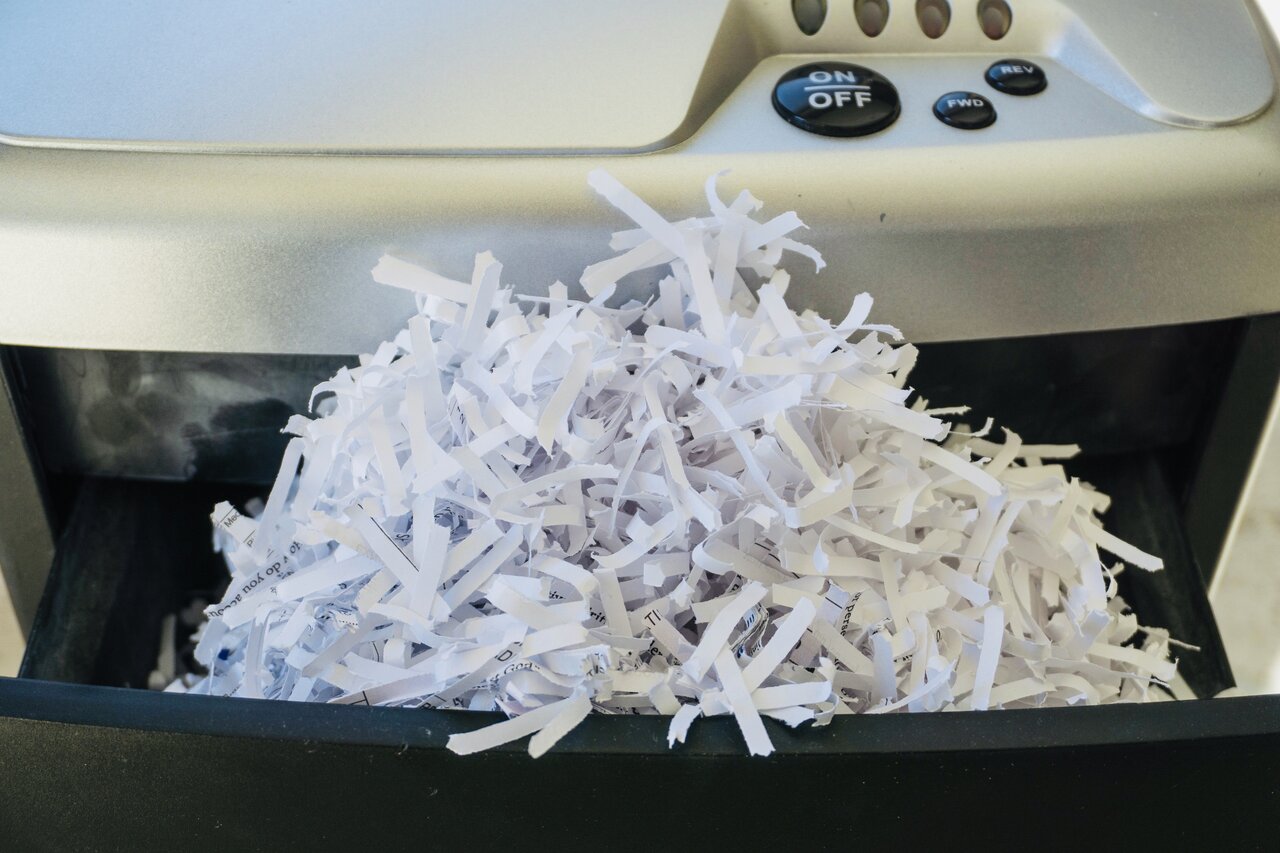Document scanning and digitization describes scanning paper documents and converting them to electronic documents, capturing valuable data, and saving the document in a central repository for later retrieval. It streamlines the document scanning process and converts paper documents into digital files.
You can easily replace inefficient paper-based operations with digital documents and use them to automate your business process with document scanning and management.
Cloud storage providers, suggest that your employees will be more productive and solve customer problems faster if they have quicker and easier access to documents.
Steps to Start Document Scanning and Management
-
Capture Methods
You’ll either capture the image of the document or extract the relevant data from it for document management, depending on your business goals. These tasks are carried out by two types of capture software: document and data capture. There are two distinct technological processes here:
Document capture converts information on a paper document into a digital version using the PDF, JPEG, or TIFF file formats. Electronic files (Word, spreadsheets) can also be imported and converted using the same software.
Data capture (also known as forms processing) is extracting information from a business form. A simple example is credit card applications. Another example is a bill.
-
Getting the Documents Ready
After you’ve decided what data you need to capture for document management, you’ll need to scan the paper documents. Paper jams are a pain, as we all know. Remove staples, paper clips, and sticky notes (or tape them down so they can be scanned); repair torn pages, and sort your documents into batches.
-
Conversion – Capture
The software that converts an analogue document into a digital format is known as conversion (or ingesting a born-digital document so that it can be placed into a workflow). Documents can be captured for document scanning in Houston, TX, using the following methods:
-
- Fax
- Mobile phone with a camera
- Multi-function printer or copier
- Scanner
- Microfilm and checks
-
Imaging of Documents
If you need to keep a digital copy of the document, you can save it in TIFF, JPEG, PDF, or GIF.
-
Processing of Forms
Data and the entire form can be captured depending on your business needs. Data from a record can be entered into the appropriate database.
-
Cleaning Up the Image
When documents are too old or of poor quality, image cleanup software or hardware can help improve the quality of the documents. The following are some common characteristics:
-
- Deskew – straightens crookedly scanned images.
- Despeckle – Removes dots from the document.
- Rotate – corrects the orientation of documents that have been fed in incorrectly.
- Blank and double-page detection – you can delete blank pages and rescan the document with a double-feed alert.
-
Controlling the Quality
Data can be validated through automated processes like database lookups in key-from-image operations. Images with poor quality are flagged and scanned again.
-
Recognition
The heart of capture is recognition software. The software reads the data, for example, to be indexed.
-
- OCR – OCR (optical character recognition) identifies characters printed on machines.
- Zonal – Used when only a few fields on a form must be filled out.
- Full-text – Document conversion in which all words in the document can be searched.
- ICR – ICR (intelligent character recognition) is used for hand-printed characters.
- OMR – Checkboxes, filled-in bubbles, and other items are recognized using OMR (optical mark recognition).
- Barcodes: Read and extract data from a barcode already printed.
-
Index
You’ll never find your documents again if you don’t index them! The index can be either full text or key fields, but a mix of the two is best. Indexing can be done in various ways after document scanning.
-
- Key from index fields: Index fields are used to create a key.
- Auto-indexing with barcodes: Certain index values can be automatically populated by storing form information on a barcode before scanning a batch of documents.
- Zone OCR: This feature is also automated.
- Ingest from other applications: Ingest from other applications, such as email, word processing, and so on; metadata from the document (subject line, sender, and so on) becomes the index fields.
-
Make the most of your documents!
Your documents will be easily accessible to anyone in your organization now that they are digital (if they have the proper permissions). According to cloud storage providers in Houston, TX, you can use them to launch workflows automatically, improve customer service, or eliminate the need for filing cabinets.
Document Scanning and Management Advantages
-
Scalability is Ensured
This is ideal for any small business or enterprise, whether you’re converting a few paper documents or a large volume of pages.
-
Document Management is More Accessible
This enables an organization’s document management in Houston, TX, by storing all paper documents digitally in a central repository. All digital copies are safe and secure, and they can be accessed from any device at any time.
-
Enhances Productivity and Efficiency
The ability to convert documents quickly boosts productivity. Employees can focus on more important tasks by spending less time looking for and managing documents.
We Scan Files will save you time and money by eliminating inefficient tasks such as document storage and retrieval from folders and cabinets. We provide a comprehensive solution with seamless end-to-end integration from document scanning to document management. We can help you go from paper to a paperless office with full support for bulk scanning, cloud storage, and on-site scanning services.