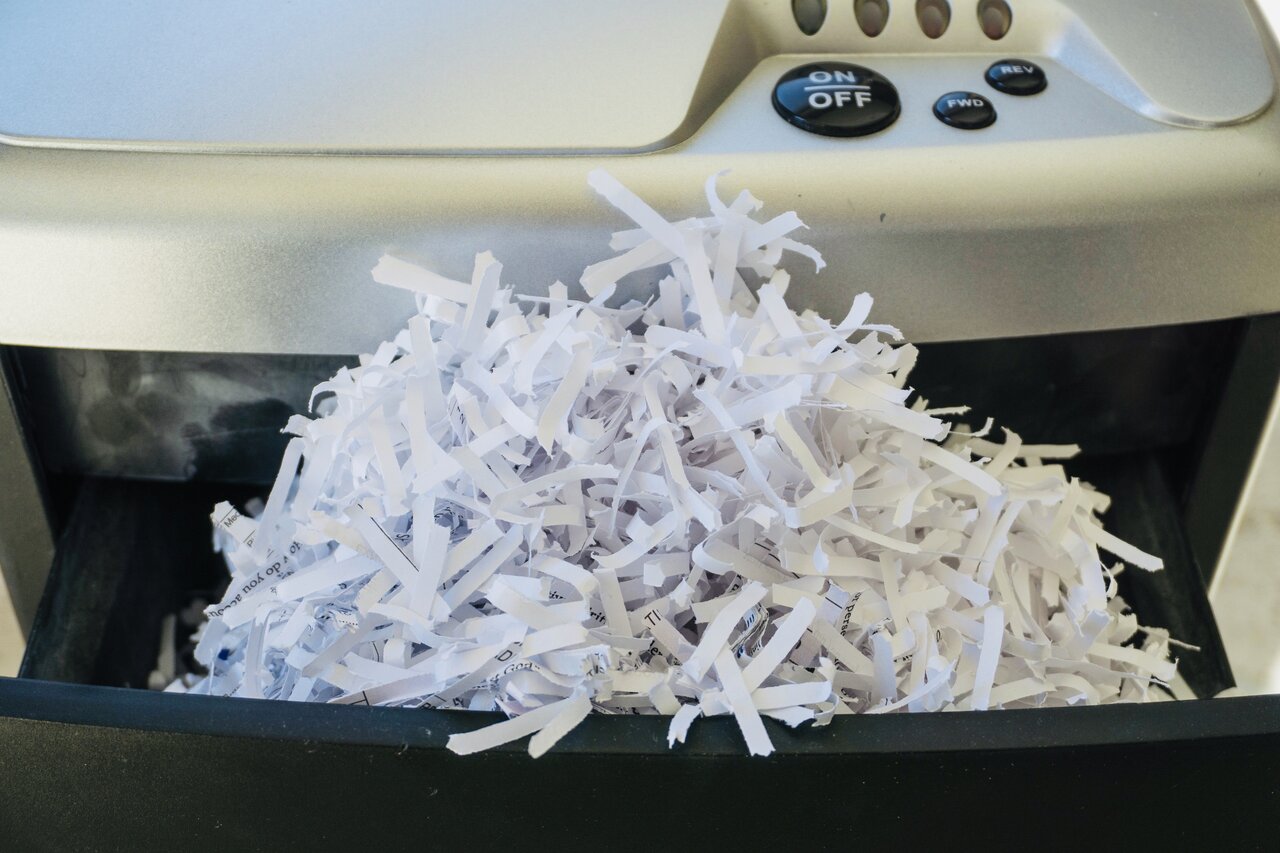What is indexing?
Setting up the indexes of your files is a key factor in having a successful document management implementation. Document indexing is the process of associating or tagging documents with different “search” terms.
There are a number of ways we might want to search the scanned files:
- Invoice number
- Vendor name
- Purchase order number
- Item Purchased
However, every organization is different; you might need to search by date or department. The point is that indexing is a path to the documents. That path is based upon your business and your staff.
There are also different types of indexes. If your documents are text documents, you might have indexed the documents for full text search where you can find a phrase contained in the documents. All document management systems have some level of system indexing. No matter what indexes we use, the power of document indexing is revealed when we do a search later on.
WeScanFiles.com offers customized digitizing and imaging solutions that frequently include Optical Character Recognition (OCR). OCR is a great way to automate the data entry associated with scanning documents. We take your uploaded images or PDF files, scan the file, and use computer algorithms to convert the file into a searchable document.
For best results, the image or PDF files need to meet certain requirements:
- Resolution: High-resolution files work best. As a rule of thumb, we recommend each line of text in the documents to be of at least 10 pixels height.
- Orientation: Only documents with horizontal left-to-right text are recognized. If you’ve accidentally scanned or captured a document in a different orientation, please use a program to retouch and edit images to rotate them before OCR.
- Languages, fonts and character sets: Our OCR engine supports a number of character sets, but support for non-Latin character sets is still experimental. You can select the language of your document from a drop-down menu. You’ll get better results if your file includes common fonts such as Arial and Times New Roman.
- Image quality: Sharp images with even lighting and clear contrasts will work best. Motion blur or bad camera focus will decrease the quality of the detected text.
WeScanFiles.com follows a common sense premise that every client’s needs are somewhat different, even within the same industry. As a result, every WeScanFiles.com conversion project is customized with an imaging solution tailored to specific client requirements.