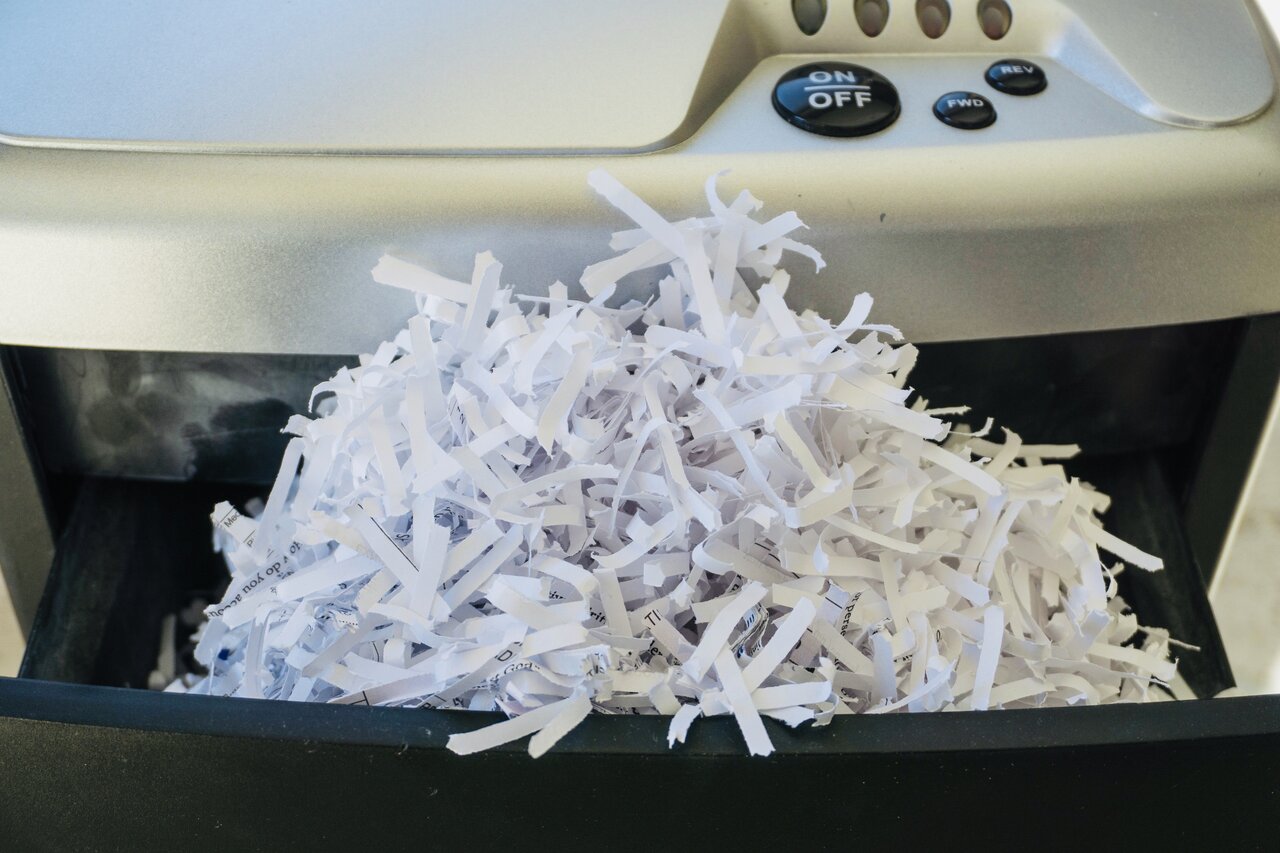We Scan Files has a unique “Send to Google Docs” app that will connect your printer directly to the Google cloud.
You can scan paper documents and the app will upload them as PDFs to your Google Docs account without requiring a computer.
There are some cool things happening with document scanning and Google docs and We Scan Files is on top of the game!
Scan Drop is a free document scanning utility that will help you scan and upload paper documents directly to Google Docs.
It works something like this. You download and install the app and then sign-in using your Google Account.
Assuming that the scanner /multifunction printer is connected to your computer, you press the scan button inside Scan Drop and it will scan the papers in the queue and will convert then all into one PDF.
You can make some basic changes to this scanned PDF like you can re-order pages or even rotate them in case the orientation was wrong at the time of scanning. Now press upload and this PDF will be copied from the computer to any of the selected folders in your Google account.
blog
Streamline Your Business Operations with Our Data Entry Services
awp_SEO@875
April 22, 2024
In today’s competitive business landscape, effective data management plays a crucial role in streamlining operations, supporting informed decision-making, and ensuring enhanced customer experiences. Accurate and ...
Learn more
Ensure Your Scanner’s Peak Performance with Expert Scanner Repairs
awp_SEO@875
April 15, 2024
In today’s fast-paced business environment, efficient document scanning is critical for organizations in various industries, including medical offices, law firms, and local governments. Scanners play ...
Learn more
Secure Data Destruction – Safeguard Your Business Information
awp_SEO@875
April 8, 2024
In today’s digital age, businesses generate and handle immense amounts of data every day. While some information is essential for the company’s growth and daily ...
Learn more