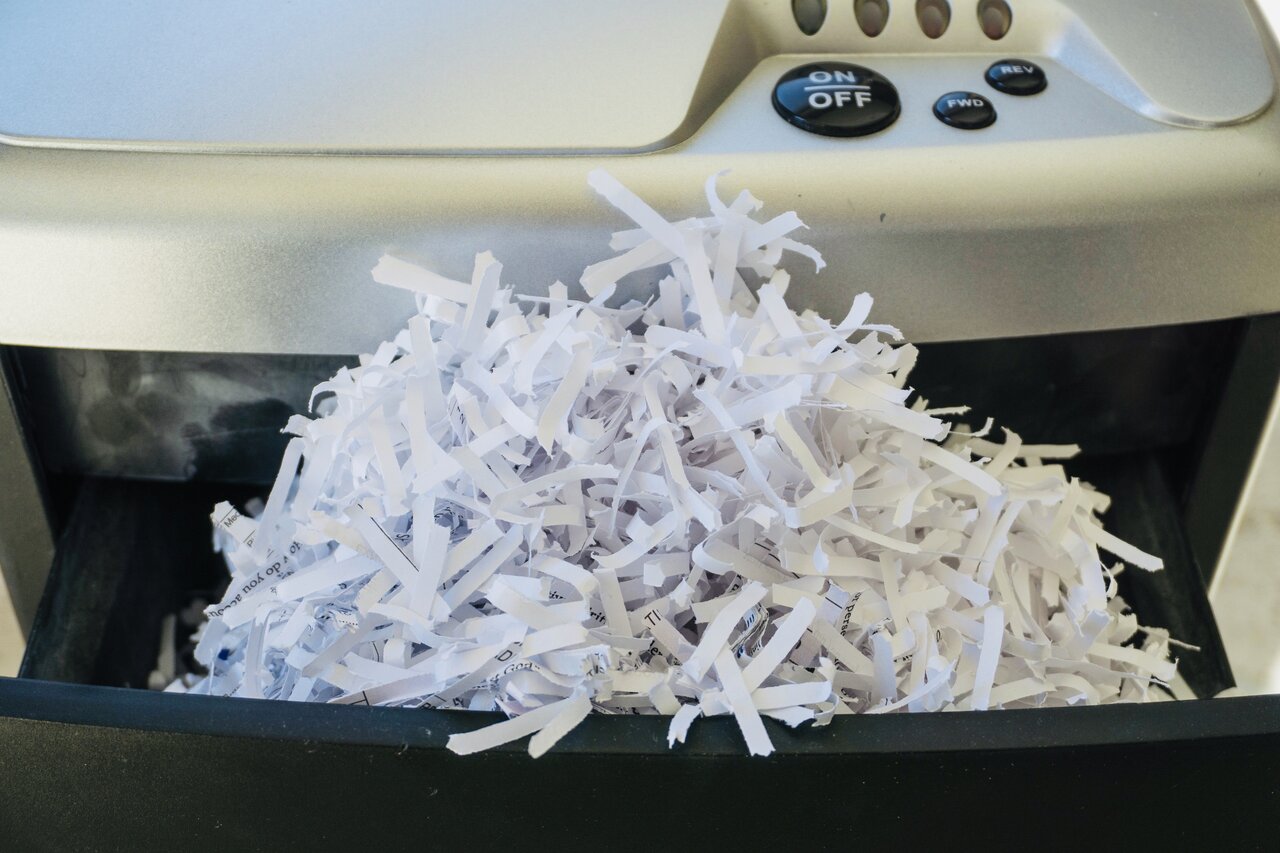“How do I scan a text document in so I can edit it with Microsoft Word?”
WeScanFiles.com can show you how. Do you have old paper around the office or house that you would not only like to have scanned, but scanned into Word format?
Wescanfiles.can convert all of your mission critical document to a CD and if you’d like save them in Micro soft word format.
By utilizing an Optical Character Recognition (OCR) program, which may come with the scanner, you can scan and convert it to text that Word can handle, OCR is still not yet exact but it is getting better every year. Some editing will be needed from time to time depending on fonts and condition of the scanned document. Optical Character Recognition (OCR) is a visual recognition process that turns printed or written text into an electronic character-based file.
Also, if you’re scanning a form in order to fill it out in Word, it will probably look different from the paper copy. Depending on the form’s layout, you might spend a lot of time getting the scanned form back close to what the original looked like.
WeScanFiles.com has systems in place to take care of your paper document to word conversions that you need.
blog
Ensure Your Scanner’s Peak Performance with Expert Scanner Repairs
awp_SEO@875
April 15, 2024
In today’s fast-paced business environment, efficient document scanning is critical for organizations in various industries, including medical offices, law firms, and local governments. Scanners play ...
Learn more
Secure Data Destruction – Safeguard Your Business Information
awp_SEO@875
April 8, 2024
In today’s digital age, businesses generate and handle immense amounts of data every day. While some information is essential for the company’s growth and daily ...
Learn more
Unleash the Power of OCR Capture Services with We Scan Files
awp_SEO@875
April 1, 2024
In the ever-evolving digital landscape, managing vast amounts of data efficiently is crucial for the success of businesses. Organizations are continually searching for ways to ...
Learn more