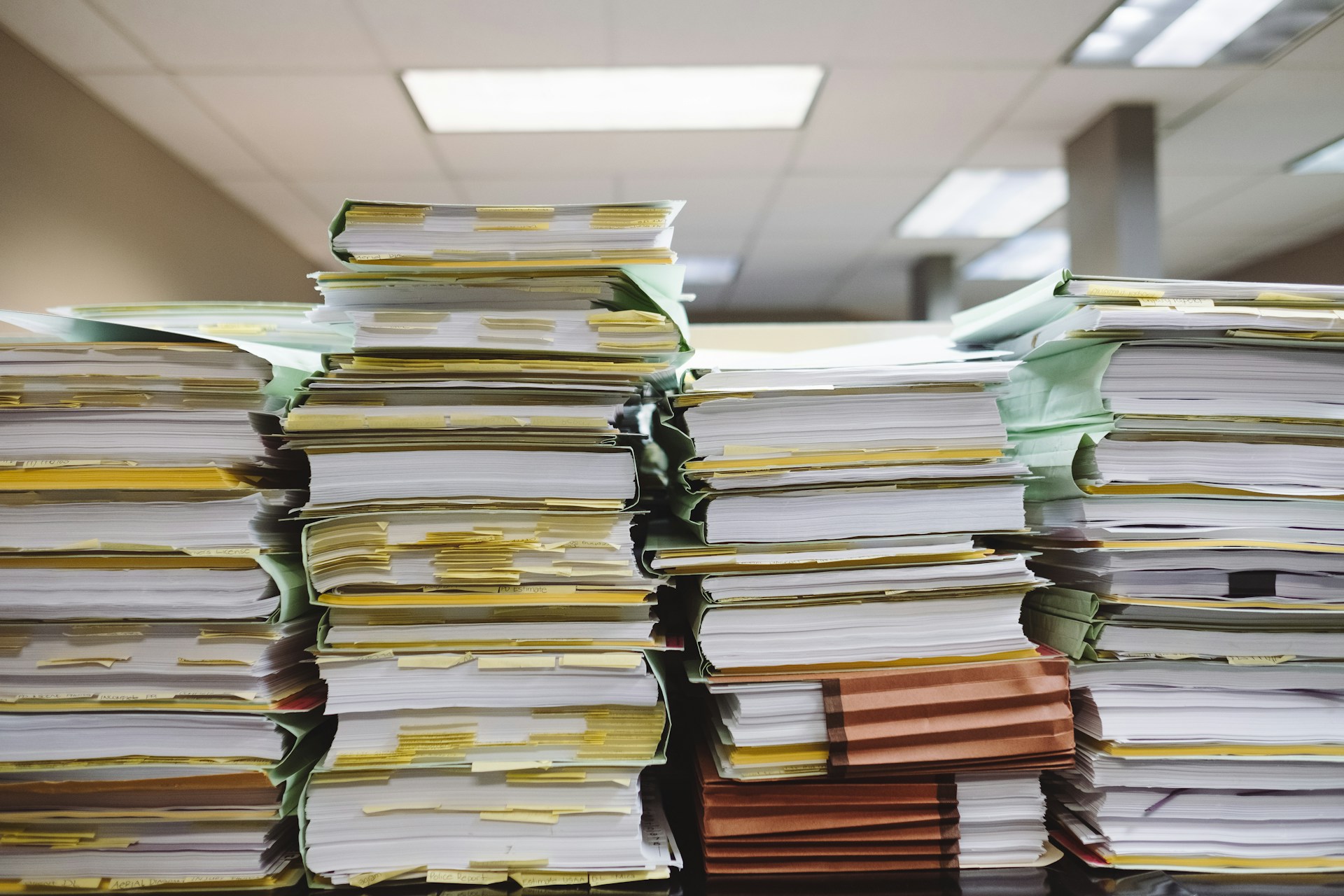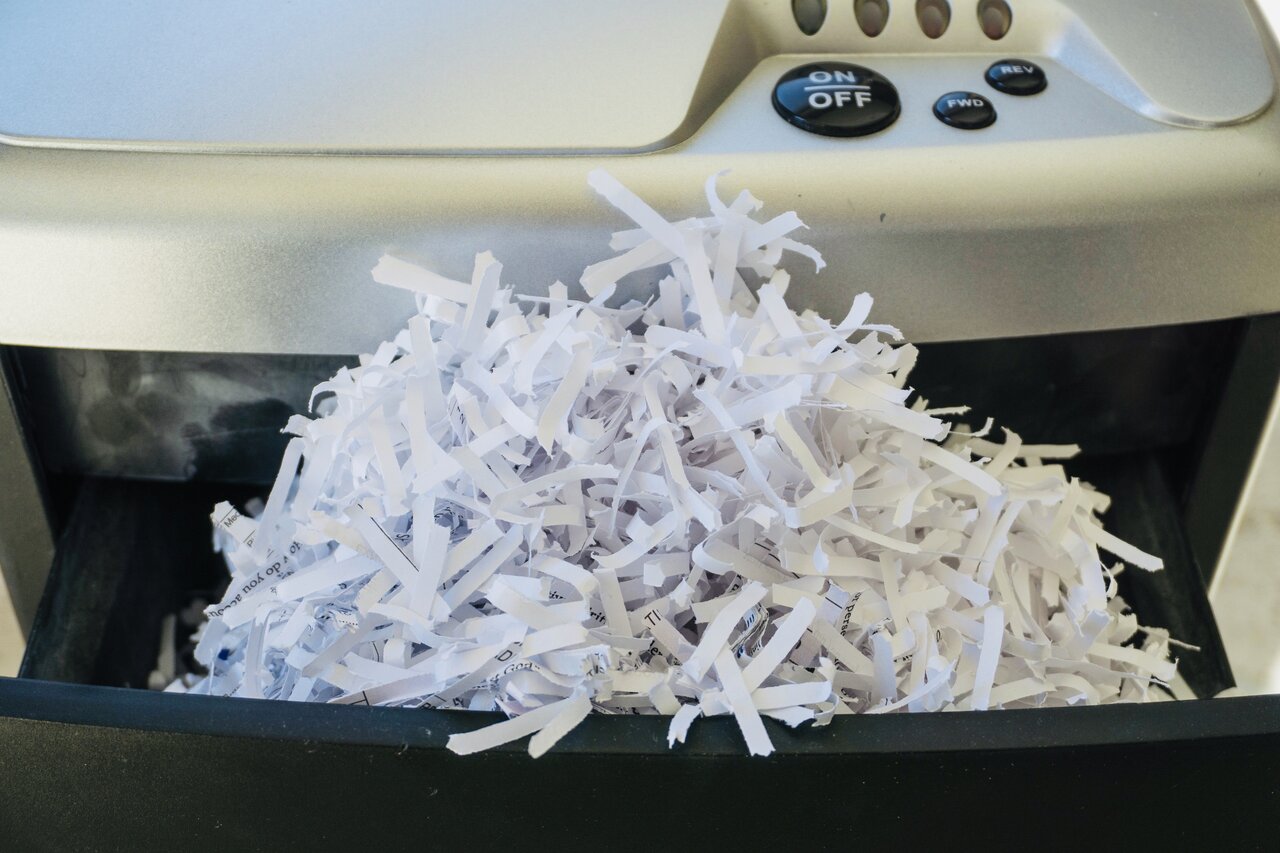Electronic health records (EHRs) started as way for doctors to organize their records, make ordering more convenient, reduce repetitive tasks, reduce errors caused by bad writing and so on. However, the physician side of EHRs has been somewhat slow to catch on because of the huge barriers to entry, such as converting existing records, changing the way documentation gets done and the cost of implementing a comprehensive system. Recent government financial incentives are boosting acceptance of the MD office-based EMR. This arises the need of document management services in Houston.
On the consumer side, some of the same issues have hindered large scale adoption of EHRs. First of all, it takes a long time to input the information and secondly, the record is only useful if it is kept up to date, placing a lot of pressure on people to manage the information correctly. However, as technology has improved, especially with mobile applications that make it easy for the user to retreive and enter data, the use and value of EHRs for consumers has grown.
Most families keep some kind of health records, even if it’s just copies of medical reports. Unfortunately, that kind of recordkeeping isn’t all that helpful when you’re in a doctor’s office and you can’t remember when you got your last tetanus shot. Storing information electronically can improve accuracy, provide information where you need it, when you need it and allow you to analyze yours or your family’s health. But how do you choose a record keeping system to use?
Frankly, we think that there’s still quite a long way to go in this area and none of the record keeping systems do everything that we’d like. But, there are some excellent programs out there. We have selected twelve recordkeeping systems that we liked the most and explained why we think so.
- HealthVault
Microsoft has made a huge investment in their personal health record program and it shows. Their system offers an extensive recordkeeping system, the opportunity to create family records and links to many other applications that enhance the value of your information. Through HealthVault’s “ecosystem” of connected, patient-friendly applications, you can store copies of your health records; upload information from health and fitness devices; provide information to your doctor, coach or therapist; and access products and services. We think that Microsoft is leading the pack in this area.
We love the device integration, the tab that gives you a history of the changes that have been made and the tab that allows you to select who you will share information with. However, Microsoft is so busy promoting its affiliates that it’s hard to figure out how you as an individual user can enter data. They also use some overly technical language such as “continuity of care” documents that are quite confusing. Interestingly, there’s no real emphasis on prevention tools and that’s a big gap, in our opinion. They also need a crumb trail; we thought we saw some prevention management tools at one point, but could never find our way back to the same page
- Google Health
Google is another major player that has invested a lot of time and money into their EHR. Their record is quite comprehensive with lots of dropdown menus. We found, however, that the menus weren’t always complete enough so they can create confusion. This program can link to small group of other databases. If yours is listed, it’s great. For example, if you belong to Blue Cross Blue Shield of Massachusetts, you can directly import the last two years of your medical information, saving time and improving accuracy.
There are many applications you can link to that help manage medications, find clinical trials, convert paper records, get coordination assistance, link your record to doctor’s office and more. This EHR is easy to use and contains lots of management tools but it still feels quite “young “in its evolution. Once again, not much emphasis on prevention or, if there is, it’s not obvious. Get comprehensive storage and document management in Houston with us.
- Health Minder
This is a great EHR system! It’s very comprehensive, covering not just the basics but includes medical expense and claims tracking, pet medical history, family history, smoking, exercise, lifestyle issues, observations (so you can make a note when you experience something different and track what you are worried about), reminders, job related risks, environmental issues and more. The system is very easy to use. It does not have the linking and expanded apps opportunities available through the biggies such as Google and Microsoft but it’s more comprehensive and easier to use. Apparently other organizations agree because it’s won quite a few awards. It costs $35 annually.
- My Healthe Vet
The VA really got it right with this online personal health record. This well designed system not only includes all of the usual health tracking options, vets can also refill prescriptions electronically, access benefit information and do research on their conditions.
- Health Manager
This offering from the Mayo Clinic works with Microsoft HealthVault and gives you advice from Mayo Clinic experts when you need it. Recommendations are created just for you and updated in response to your health information. The more complete your profile, the more tailored your recommendations become, making it easier for you to proactively maintain your health. This is a great marriage of Microsoft’s database function and Mayo Clinic’s diagnostic expertise.
- Cloud PHR Pro
Cloud PHR Pro is the paid version of Cloud PHR. You may or may not need the paid version; we just like what this mobile application does for you. There are a lot of mobile PHR apps being promoted; we like this one best. The Pro version gives you the option of caching your data, allowing you browse your health record in a doctor’s office without Wi-Fi or cellular service. The user interface is also improved, with faster load times and a more readable display of health information. Profiles can be assigned pictures, allowing you to manage your family’s health information in a more natural way. Whether you use the free or paid , this mobile app brings information where you need it. Contact us to get the best cloud storage in Houston, TX.
- AccessMyRecords.com
This EHR takes a somewhat different approach. Their system is designed to collect information that can be used in an emergency or in a doctor’s office. The scope of information is much greater. You are able to upload documents such as your will or trust, passport, driver’s license, birth certificate, transcripts, homeowners, automobile and life insurance policies, real estate closing documents, and more. You are issued a card that gives EMS or other helpers the ability to access your data.
There are a number of these kinds of offerings including those that put info on a microchip in a bracelet or on a memory stick that you wear around your neck. We thought this group was unusual and interesting in that it added proxies and other information that can be very relevant in an emergency situation. The service costs $30 per individual; $50 per couple; add children at $20 each.
- GlobalPatientRecord
In addition to the usual health information, this EHR also provides a central location for all legal information, such as living will, power of attorney and Do Not Resuscitate information, emergency contacts information, reminders of future check-ups, medical history and is also available as a mobile application. Unfortunately, we couldn’t get the demo to work and the site makes it a bit difficult to know how to sign up.
- myMediConnect
This is one of several EHRs that eliminates the problem of getting all that information loaded. You can add your own info or pay to have the service add the information for you. This record keeping system is very comprehensive and interactive, including prescription reminders, health savings calculator, health education, and links with Microsoft HealthVault. Sign up is free but retrieval services can be expensive.
- CheckUp
This EHR is fairly comprehensive, as well, with the addition of automatic risk assessments. We liked the way this system handled information but found that it is very standalone with no integration with any other applications.
- MedsFile.com
This free system looked good but we couldn’t access the demo so we couldn’t test it very well. The EHR stores lists of medications, supplements, allergies, emergency contacts, immunizations, personal and family history, procedures and surgeries and emergency contacts. You receive a card that allows MDs or EMTs to access files from your cell phone.
- My Health Diary
This EHR is actually dedicated to issues related to blood such as donations and AIDS. And it has a very nice personal health record system. You can create charts of your clinical investigations including blood pressure and blood sugar readings, all types of clinical tests, treatments, diagnosis and medical images with the ability to access reports & data online. There are some excellent health calculators available here as well. It’s an interesting product with a lot of information but doesn’t seem well integrated.